Macbook ProでCPUの温度を調べる方法

Macbook Pro
Macbook ProでCPUの温度を調べる方法
WindowsではCPUの温度を調べるのに「Core Temp」などのフリーソフトが用意されていますが、Macではそういったフリーソフトを簡単にインストールできるものがありません。
コマンドでインストールする必要があります。
MacBookにiStatsをインストールする
sudo gem install iStats -n /usr/local/bin Password: Fetching: iStats-1.5.2.gem (100%) Building native extensions. This could take a while... Successfully installed iStats-1.5.2 Parsing documentation for iStats-1.5.2 Installing ri documentation for iStats-1.5.2 Done installing documentation for iStats after 0 seconds 1 gem installed
MacBookのCPU温度を確認する
istatsというコマンドを入力するだけです。
結果はコンソール上に表示されます。
istats --- CPU Stats --- CPU temp: 52.06°C ▁▂▃▅▆▇ --- Fan Stats --- Total fans in system: 1 Fan 0 speed: 0 RPM ▁▂▃▅▆▇ --- Battery Stats --- Battery health: Good Cycle count: 109 ▁▂▃▅▆▇ 10.9% Max cycles: 1000 Current charge: 3998 mAh ▁▂▃▅▆▇ 99% Maximum charge: 4231 mAh ▁▂▃▅▆▇ 88.3% Design capacity: 4790 mAh Battery temp: 31.5°C For more stats run `istats extra` and follow the instructions.
コマンド結果
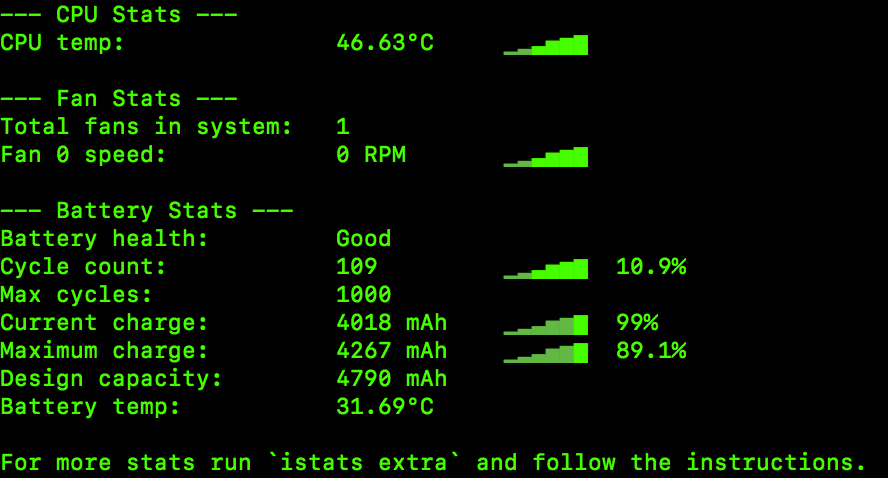
macbookのcpu温度結果
iStatsのコマンド一覧
istats -h - iStats: help --------------------------------------------------- istats --help This help text istats --version Print current version # Commands istats all Print all stats istats cpu Print all CPU stats istats cpu [temp | temperature] Print CPU temperature istats fan Print all fan stats istats fan [speed] Print fan speed istats battery Print all battery stats istats battery [health] Print battery health istats battery [time | remain] Print battery time remaining istats battery [cycle_count | cc] Print battery cycle count info istats battery [temp | temperature] Print battery temperature istats battery [charge] Print battery charge istats battery [capacity] Print battery capacity info istats scan Scans and print temperatures istats scan [key] Print single SMC temperature key istats scan [zabbix] JSON output for Zabbix discovery istats enable [key | all] Enables key istats disable [key | all] Disable key istats list List available keys # Arguments --no-graphs Don't display sparklines graphs --no-labels Don't display item names/labels --no-scale Display just the stat value --value-only No graph, label, or scale -f, --fahrenheit Display temperatures in fahrenheit for more help see: https://github.com/Chris911/iStats
iStatsをアンインストールする方法
下記コマンドを入力するだけでアンインストールされます
sudo gem uninstall iStats
夏場に電源接続しながらUSB-C経由でモニター接続し、負荷のかかることをさせるとMacBookProは熱を多く持ち、60℃後半になることもしばしばあります。FANはフル稼働していますが、排熱が間に合わず、熱暴走によって突然フリーズするなどがあるため、夏場の温度管理はしておいたほうがいいでしょう。
[amazonjs asin=”B013QRN40G” locale=”JP” title=”E-PRANCE ノートパソコン 冷却パッド 冷却台 ノートPCクーラー クール 超静音 USBポート2口 LED搭載 USB接続 17インチ型まで対応4ファン (ブルー)”]
 tsunokawaのはてなダイアリー
tsunokawaのはてなダイアリー